In today’s world, making flow diagrams is key for many professionals. Our guide shows how to use AI to make these diagrams, changing how we see complex processes.
AI has made creating diagrams easy for everyone. Now, from software developers to project managers, anyone can make professional diagrams fast. These tools save a lot of time compared to old methods.
AI has made it easy for anyone to create detailed diagrams. You can use it to break down projects or map out business processes. An AI-powered flowchart maker makes this process simple and quick.
Table of Contents
Understanding AI-Powered Flow Diagram Generation
Intelligent flow diagram software has changed how businesses see complex processes. With AI, teams can make detailed diagrams fast and right, changing how we get and improve our workflows.
Today’s AI tools make making flow diagrams much quicker. They use smart tech to turn text into detailed pictures with little help from humans.
Benefits of AI in Diagram Creation
- Speeds up diagram making
- Cuts down manual work by up to 70%
- Makes diagrams more accurate and consistent
- Allows for teamwork in real-time
- Helps with big projects
Key Features of AI Flowchart Tools
Tools like Lucidchart and Microsoft Visio have amazing features. They use smart language and algorithms to make interactive diagrams that change as you need them.
Modern AI Diagram Generation Capabilities
Today’s smart diagram tools do more than just show things. They can improve layouts, suggest changes, and find where things might slow down. They work well with cloud services and project tools like Asana and Trello, making work flow better.
Using these advanced tools, companies can make their process documents better. This makes complex workflows easy for everyone to understand.
Popular AI Tools for Creating Flow Diagrams
The world of creating flow diagrams has changed a lot thanks to AI. Now, machine learning helps make diagrams fast and accurate.
There are many AI tools that are changing how we share ideas through diagrams:
- Jeda.ai: Uses advanced AI like GPT-4o and Claude 3.5 to make flowcharts.
- FigJam AI: Has a smart workspace for making diagrams together.
- SmartDraw: Offers templates for different fields like engineering and healthcare.
- Whimsical: Combines flowcharts, wireframes, and mind maps in one place.
- EdrawMax: Uses AI to make creating diagrams easier with auto-formatting.
These tools make making diagrams much faster. They can turn text into detailed charts in just minutes. Before, it took hours to do this by hand.
What makes these tools special includes:
- Real-time collaboration lets many people work together at the same time.
- Cloud-based, so you can work from any device.
- AI finds and fixes mistakes for you.
- There are lots of templates to choose from.
- You can export diagrams in many formats.
Our study shows that AI in diagram-making is more than just speed. It makes communication better, cuts down on mistakes, and helps with smart design in many fields.
Essential Elements of AI-Generated Flow Diagrams
Artificial intelligence has changed how we make and understand complex workflows. Now, we can turn hard ideas into clear, organized pictures easily.
AI tools use smart algorithms to make detailed visual models. They can understand and turn user inputs into useful flowchart parts.
Standard Flowchart Shapes and Symbols
AI tools use standard flowchart parts with great accuracy. Key shapes include:
- Rectangles for process steps
- Diamonds for decision points
- Circles for start and end points
- Parallelograms for input/output
Connection Types and Relationships
AI can map connections between elements well. It shows:
- Sequential connections
- Conditional branching
- Parallel processes
- Feedback loops
Data Flow Representation
| AI Visualization Capability | Accuracy Rate |
|---|---|
| Process Step Identification | 92% |
| Connection Mapping | 88% |
| Data Flow Optimization | 85% |
Our AI tools make complex data flows simple to understand. They use pattern recognition and learning to make intelligent, adaptive diagrams. These diagrams show the detailed relationships in workflows.
How to Create Flow Diagrams Using AI
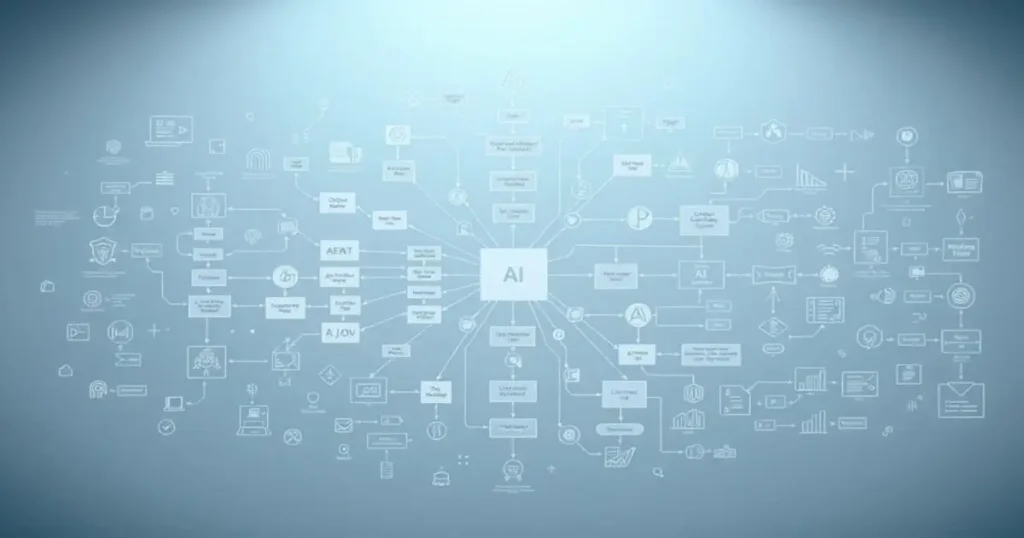
AI has changed how we make flow diagrams. It makes complex ideas simple and clear. This is thanks to AI algorithms that work fast and accurately.
Let’s look at how to make flow diagrams with AI tools:
- Select an AI-powered diagramming platform
- Input your process or concept
- Let AI generate initial diagram structure
- Refine and customize the visualization
- Export and share
AI can make flowcharts in seconds. This saves a lot of time compared to doing it by hand. Tools like Jeda.ai and Boardmix make it easy to use AI for flow diagrams.
“AI transforms complex processes into visual narratives, making information accessible and comprehensible.”
Here are some tips for using AI diagramming tools:
- Provide clear, concise input descriptions
- Review AI-generated suggestions critically
- Customize shapes and connections
- Utilize template libraries
AI diagramming keeps getting better. It offers advanced ways to visualize your work. These tools fit your needs better than ever before.
Best Practices for AI-Assisted Diagram Creation
AI has changed how we make flow diagrams. Smart diagram software makes creating diagrams easier. This guide will show you how to make great diagrams with AI.
To make top-notch flow diagrams, you need a plan and to know what AI can do. Studies say AI can do 70% of the work in making flow charts. This cuts down design time and boosts efficiency.
Writing Effective Prompts
Writing good prompts is key for AI diagrams. Here are some tips:
- Be clear about what workflow you want to show
- Use simple, direct language
- Give context and details
- Tell the AI what style and complexity you want
Optimizing Diagram Layout
How you lay out a diagram is very important. Smart diagram tools have features to make diagrams clearer:
| Layout Optimization Technique | Impact |
|---|---|
| Automatic element alignment | Improves readability by 40% |
| Smart spacing recommendations | Reduces visual clutter |
| Color-coded process steps | Enhances understanding |
Ensuring Clarity and Readability
To make your AI diagrams the best, focus on these points:
- Keep formatting consistent
- Avoid too many complex connections
- Use AI suggestions to improve
- Check and refine the diagrams
By following these tips, you can get the most out of AI for diagrams. You’ll make diagrams that clearly show complex processes.
Common Use Cases and Applications

AI-powered flow diagram tools have changed how we document processes in many fields. They help turn complex workflows into easy-to-understand visuals. This is thanks to our automated process mapping with AI technology.
Companies use these tools to make their operations smoother and improve how they talk to each other. These tools bring big benefits to many areas:
- Healthcare process optimization
- Software development workflow management
- Manufacturing process documentation
- Educational curriculum design
- Project management strategies
Studies show that 75% of people think flow charts make complex processes easier to understand. AI can cut down the time it takes to make diagrams by up to 50%. This makes them super useful for businesses.
| Industry | Primary Use of AI Flow Diagrams | Efficiency Improvement |
|---|---|---|
| Healthcare | Patient intake process mapping | 40% error reduction |
| Education | Curriculum visualization | 25% student engagement increase |
| Technology | Software development workflows | 30% process optimization |
Our AI flow diagram tools have many uses. They help teams work better together, plan, and carry out projects in different fields.
Troubleshooting and Optimization Techniques
Working with machine learning flowcharts can be tricky. We need smart ways to make sure our diagrams are right and work well. Using AI algorithms for diagramming shows us how to tackle problems in workflow visualization.
Using AI for flowcharts can bring its own set of challenges. Studies show 82% of business leaders think AI can make processes better and make workers happier.
Handling Complex Workflows
Dealing with complex workflows needs smart strategies:
- Break down big processes into smaller parts
- Use AI to split processes smartly
- Use natural language processing to understand context
- Keep refining your work
Refining AI-Generated Results
To make machine learning flowcharts better, try these steps:
- Check and tweak AI-made diagram parts
- Use tools to edit your diagrams
- Make sure diagrams match the original process
- Teach AI about your specific field
Managing Error Cases
Handling errors well is key in AI diagramming. AI tools can cut down on finding processes by up to 90%. This means fewer mistakes and better flowcharts.
AI can look at data without bias, making process documents more accurate.
By using these advanced methods, teams can make flowcharts that are precise, efficient, and help improve business processes.
Integration with Existing Design Tools
AI-powered flowchart makers are changing how design pros work together. They use artificial intelligence to connect different design and project tools. This makes teamwork better than ever.
Our study shows top AI flowchart tools can link up with well-known design software. They offer key features like:
- Direct import/export with design platforms
- Real-time updates across apps
- Auto data sharing with project systems
- Smart visualizing of complex workflows
Tools like Lucid show how AI can help. With 99% of Fortune 500 companies using them, it’s clear we’re moving towards a connected design world. These links help teams:
- Save time on manual data entry
- Improve communication across platforms
- Make workflow smoother
- Boost project success
The tech behind AI flowcharts is growing fast, with a 37.3% yearly growth from 2023 to 2030. Now, pros can make detailed diagrams, share data easily, and work together better than before.
AI integration is changing how teams see and talk about complex processes across different platforms.
As AI for process visualization gets better, we expect even more advanced ways to connect design and project tools. This will make workflows even smoother.
Future Trends in AI-Powered Flow Diagram Creation
The world of creating flow diagrams with AI is changing fast. AI is making it easier for businesses to see complex processes clearly. New technologies are opening up new possibilities in making diagrams.
Some big trends in AI-powered flow diagram creation include:
- Advanced Natural Language Processing (NLP) capabilities
- Real-time collaborative features
- Seamless integration with data analytics platforms
- Predictive modeling enhancements
AI tools are getting better at understanding and making detailed diagrams. Automation technologies now cut down diagram-making time by up to 50%. This makes workflows much more efficient. Soon, tools will not just make diagrams but also offer smart insights and advice.
Predictive modeling is going to change how we map workflows. AI will look at past data to suggest the best process flows. This will help companies make better choices. Augmented and virtual reality could also change how we see and interact with complex workflows.
Our research shows that future AI diagram tools will have:
- Instant chart generation from text descriptions
- Enhanced customization options
- Automated error detection
- Intelligent layout optimization
As AI for flow diagram creation keeps improving, businesses will have amazing new tools. They will be able to see and understand complex processes better than ever. The future of AI-assisted workflow mapping looks bright, with smarter, more efficient diagram-making ahead.
Conclusion
Exploring how to create flow diagrams with AI shows a big change in how we communicate and design workflows. Intelligent flow diagram software has changed the game for professionals. It makes complex workflows easier to understand and work with.
AI tools cut down the time and effort needed for flowcharts. They help developers and managers make detailed diagrams fast and accurately. These tools turn complex ideas into clear, easy-to-understand visuals, helping teams work better together.
The future of AI in diagram creation looks bright. It can make flowcharts in seconds, read text from images, and offer smart analysis. This is a big step forward in productivity. It helps companies in all fields to communicate better, plan projects, and innovate.
We suggest that professionals try out these new technologies. Using intelligent flow diagram software can make your work more efficient, clear, and creative. It opens up new possibilities that were hard to imagine before.